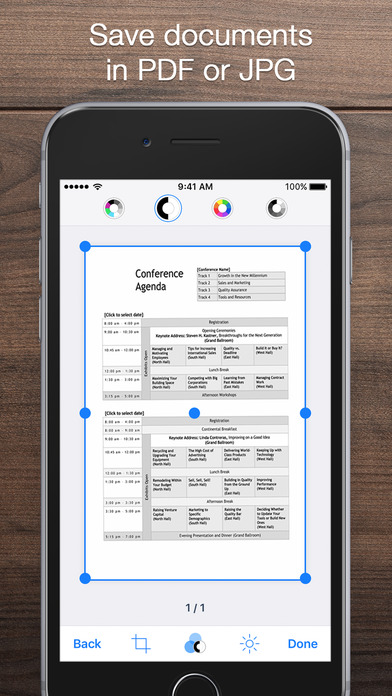- Panda Helper >
- iOS Apps >
- iScanner - PDF Document Scanner App
iScanner - PDF Document Scanner App
- Sizes: 68.20MB
- Version: 3.0.2
- Update: 2017-03-21
iScanner - PDF Document Scanner App Screenshot
iScanner - PDF Document Scanner App Description
iScanner is a handy scanner app that will turn your iPhone or iPad into powerful mobile scanner. Easily scan, save and share any document in PDF or JPEG format.
Our scanner app will become the indispensable tool in your day to day life. Scan anything you need including receipts, documents, paper notes, fax papers, book and store your scans as multipage PDF or JPEG files.
Save even more time with new features like OCR to recognize text from scans and e-sign to add a signature to your documents with just a few taps.
Take this portable document scanner anywhere you go for your daily business needs. It doesn''''t require an Internet connection as all scans are stored locally on your device. And if you need to protect your valuable scans, you can setup a password for the whole app or lock particular folders or documents.
Say goodbye to huge office scanners and get this ultra fast pdf scanner app now!
iScanner app main features:
Advanced PDF Scanner app:
- Scan to high quality PDF or JPEG
- Save scans in grayscale, black and white or color
- Automatic shutter and border detection for any scannable object
- Advanced pic processing with enhancement and color correction, noise removing, automatic perspective correction and more
- Choose between low, medium and HD scan quality
- Extract any text from scans or images using OCR
- Multipage scanning - scan as many pages as you like
- Batch processing mode
Document Editor:
- E-sign any document by adding your signature to scans within the app
- Cut, copy or paste pages from and to iScanner
- Recognize and copy any text from your scans
File Manager:
- Full featured file manager with folders, drag & drop and document editing
- Protect your documents by locking folders and scans with password
- Sort documents by time, date or name
- Choose between table and collection view modes
Document Sharing Tools:
- Share your scans via email
- Easy print your scans with any wifi printer
- Share and upload scanned documents to cloud services like Dropbox, Evernote, Yandex Disk, Box, OneDrive or Google Drive
- Export scans to our Fax app and send Faxes worldwide
- Save scans to Camera Roll
For any questions or inquiries please use our customer support form at
http://bpmob.com
iScanner - PDF Document Scanner App Information
Name iScanner - PDF Document Scanner App
Category Bussiness
Developer BP Mobile LLC
Version 3.0.2
Update 2017-03-21
Languages English, Dutch, French, German, Italian, Japanese, Korean, Portuguese, Russian, Simplified Chinese, Spanish, Swedish, Traditional Chinese
Size 68.20MB
Compatibility Requires iOS 8.0 or later. Compatible with iPhone, iPad, and iPod touch.
Other Original Version
Angry Birds Journey Hack Information
Rating
Tap to Rate
Panda Helper
App Market


Popular Apps
Latest News
App-ing Knowledge: iOS Study Tools Pixel Perfect: Converting PDF to JPG for Visual Impact 10 Productivity Tips for Student MacBook Users 5 Best Apps and Tools to Optimize Student Learning Proven ways to spy WhatsApp messages: Apps you can't miss Improve Mac document management with fillable PDF forms
copy successfully!