What to Do if Cydia isn’t Installed After Jailbreaking With unc0ver?
What should I do if Cydia is not installed after jailbreaking with unc0ver? Please follow the steps below
Enable options in unc0ver Settings and re-jailbreak
Enable the following options in unc0ver Settings
- Refresh icon cache
- reinstall Cydia

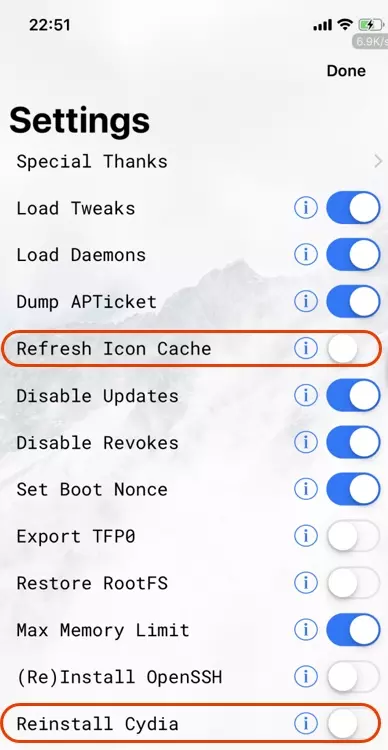
Use unc0ver to re-jailbreak
1. Click “Jailbreak” again to start jailbreak. Click OK and wait for the process to finish.
2. Once done, you’ll find Cydia on your Home screen. Open it from your home screen and install the desired tweaks and jailbreak packages.
If Cydia still does not appear after the jailbreak, you need to continue jailbreaking until Cydia appears. I hope you enjoy the jailbreak.
In general, Cydia will appear when you re-jailbreak your device, but you can’t rule out that some devices have unique characteristics that cause Cydia installation failure.
Erase all content and settings and re-jailbreak to fix Cydia isn’t installed issue
Suppose Cydia still does not appear after several attempts. In that case, you can try to reset [Settings-General-Reset-Erase All content and settings] your device to its original state, reinstall Panda Helper and unc0ver, and try the jailbreak iOS 14 again.
NOTES:
1, The devices and iOS versions that unc0ver support for:
- iOS 14.4 – iOS 14.5.1 on A12-A14 devices, Supported
- iOS 14.4 – iOS 14.5.1 on A11 and below devices, not Supported
- iOS 11.0 – iOS 14.3 on all devices, Supported
- iOS 15, not Supported.
2, Please back up your important data before resetting your device.
If you want to remove jailbreak, you can refer to this tutorial: How to un-jailbreak unc0ver
Recent Posts
- Panda Helper Blog
7 Tips That Will Make You Tech Guru
Oh, technology… Ever-evolving, rapidly changing, and adapting to our fast-paced lifestyle. Staying ahead in this…
- Incredibox
The unique world of Incredibox demo: deep dive
If you have a penchant for creativity or embrace rhythm and music's expressive form, chances…
- Incredibox
How to download the Incredibox APK free from Panda Helper
Today, let's learn how to download the Incredibox APK from Panda Helper together. Overview of…
- Incredibox
Exploring the harmony of sounds in the Incredibox game
If you're passionate about music and creativity, you've likely encountered or heard of the unique…
- Lumafusion
Lumafusion app review: the most professional video editor?
Want to make your videos more outstanding? Need a powerful video editor? LumaFusion App is…
- Dead by Daylight Mobile
Some Dead by Daylight Mobile tips, codes, and the latest update sharing
Let's learn more about the game before learning the Dead by Daylight Mobile update. The…