This post may contain affiliate links. Please read my disclosure and privacy policy.
Balsamic Roasted Brussels Sprouts are a delicious side dish that you can whip up with minimal effort. They turn out perfectly tender, with a lightly sweet and tangy flavor.

Balsamic brussels sprouts are the perfect holiday side dish if you’re planning a menu for Thanksgiving or Christmas. They pair well with classic sides, like mashed potatoes, and are a hit with even non-fans of Brussels sprouts.
This recipe is inspired by an Ina Garten recipe my mom used to make with pancetta. Adding the balsamic after roasting the veggies is key for getting the best flavor.
In case you’re curious, I also tried roasting the veggies with the balsamic vinegar for the full cooking time, and the tangy flavor got lost. You could use this method with broccoli or cauliflower if you want to try it with other vegetables in your fridge.
Ingredients You’ll Need

Roasted Brussels sprouts get a flavor upgrade when you add a splash of balsamic vinegar and honey or maple syrup. Similar to glazed carrots, they are slightly sweet and caramelized and are roasted to perfection in less than 30 minutes.
This recipe assumes you are using traditional balsamic vinegar, but if you are using a thick, or syrupy balsamic glaze, you may not need the added sweetener at all.
Feel free to add any fresh herbs you like when roasting your veggies. Fresh thyme and rosemary will pair well with these flavors.
How to Make Balsamic Roasted Brussels Sprouts
Preheat the oven to 400ºF and slice the brussels sprouts in half. If you have extra-large pieces, you may want to cut them into quarters. If the outer leaves start to fall off as you chop, include those on the pan, too– they will turn into crispy chips!

Place the trimmed brussels on a large, rimmed baking sheet and drizzle with roughly 2 tablespoons of extra virgin olive oil. (I use a half-sheet pan.)
Sprinkle a 1/2 teaspoon of salt over the veggies and toss well to coat them evenly.
Arrange the brussels cut-side-down on the pan then bake for 20 minutes, or until the vegetables are tender and lightly crisp on the side that touches the pan.

While the brussels are cooking, stir together 2 tablespoons of balsamic vinegar and 1 tablespoon of honey in a small bowl. (Use maple syrup for a vegan dish.)
When the timer goes off, remove the brussels sprouts and pour the balsamic mixture into the pan. Stir well until all of the brussels sprouts are coated.
Return the pan to the oven and bake for 5 more minutes, to allow the coating to caramelize a bit.

Serve the balsamic roasted brussels sprouts warm right away for the best flavor and texture. Season with additional salt or black pepper, to taste, if needed.

Frequently Asked Questions
If you line your baking pan with parchment paper or crowd the pan with too many veggies, the brussels sprouts will not turn out as crispy. The more contact with the pan (which is why you arrange the sprouts cut-side-down) and the more spread out the sprouts are, the better your results will be.
Adding balsamic vinegar and honey can help make brussels sprouts more appealing, but if you want another variation, you can roast them with grated Parmesan cheese and a squeeze of lemon juice.
No, you can rinse them before cooking but be sure to pat the brussels sprouts dry with a towel before cooking. Excess moisture would result in less-crisp veggies.
Looking for more brussels sprout recipes? Try Brussels Sprouts Salad or Air Fryer Brussels Sprouts.

Ingredients
- 1 pound Brussels sprouts , washed and trimmed
- 2 tablespoons olive oil
- ½ teaspoon fine sea salt
- 2 tablespoons balsamic vinegar
- 1 tablespoon honey (or maple syrup)
Instructions
- Preheat the oven to 400ºF and slice the brussels sprouts in half. Very large brussels sprouts can be cut into quarters, and very small brussels sprouts don't need to be cut at all.
- Transfer the brussels sprouts to a rimmed baking sheet and drizzle them with olive oil and salt. Toss well to coat evenly, then arrange them cut-side-down on the pan. Roast at 400ºF for 20 minutes, or until the tops look golden brown.
- In a small bowl, combine the balsamic vinegar and honey. Whisk well to combine. When the brussels sprouts are done roasting, remove the pan from the oven and add the balsamic mixture to the pan. Stir well so the brussels sprouts are evenly coated, then return to the oven for them to bake for 5 more minutes.
- When the timer goes off, remove them from the oven and serve warm immediately. Season with extra salt or black pepper, to taste. Leftovers can be stored in an airtight container in the fridge for up to 5 days.
Notes
Nutrition
If you try this balsamic roasted brussels sprouts recipe, please leave a comment and star rating below letting me know how you like them.






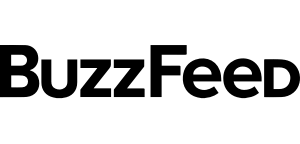
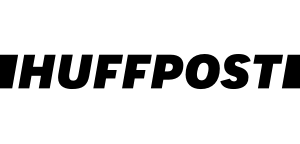
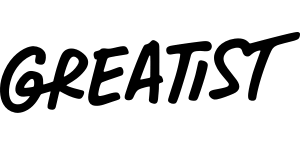
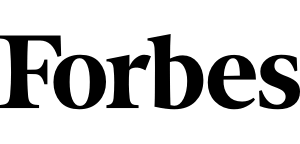
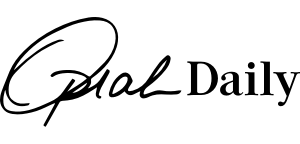

Easy to make and absolutely delicious!
These were easy and delicious! I did, however, use extra virgin olive oil instead of coconut oil and used a little less than the recipe called for.
My husband and I fight to make sure we get equal amounts! These absolutely ROCK! Our new favourite way of cooking them.
Made this recipe a week ago and it was amazing, even preheated! I made a small bowl and sprinkled with a little goat cheese and toasted pecans…wow!!! Thanks for such an easy delicious way to make Brussels.
I love brussel sprouts!! 🙂 This looks great. 🙂