This post may contain affiliate links. Please read my disclosure and privacy policy.
Healthy Apple Muffins are naturally gluten-free and made with whole grain oat flour. They are a delicious way to use up any apples you have on hand!

Why You’ll Love Them
They are nourishing. Made with applesauce and freshly chopped apple, this muffin recipe has plenty of apple flavor, and added fiber.
They are fluffy. Some gluten-free recipes can turn out dense or dry, but these muffins are perfectly moist, with a fluffy texture you’ll love.
They aren’t too sweet. This recipe is naturally sweetened with coconut sugar, which is slightly less sweet than white sugar. As a result, these muffins are lightly sweet, with tender bites of apple pieces throughout.
They are allergy friendly. Unlike whole wheat flour, oats are naturally gluten-free, but be sure to use certified gluten-free oat flour if you need to. This will help to avoid any potential cross-contamination during processing. Using olive oil keeps this recipe dairy-free, and if you skip the optional walnut topping, you can make this recipe nut-free, too.
Ingredients You’ll Need

What’s in healthy apple muffins?
- Oat flour
- Coconut sugar
- Applesauce
- Chopped apples
- Vanilla extract
- Cinnamon
If you don’t keep coconut sugar on hand, you can use another granulated sugar (like brown sugar) or try replacing it with a 1/2 cup of maple syrup or honey instead. In that case, you’ll want to cut back on the applesauce, since you’ll be adding more moisture to the recipe. See the substitution notes below for more details.
I like to sprinkle a few chopped walnuts on top for extra texture, but that’s optional. You could also use pecans or almonds!
Don’t have oat flour on hand? You can make homemade oat flour by simply grinding rolled oats in a blender or food processor.
How to Make Healthy Apple Muffins
1. Mix the dry ingredients.
Add the oat flour, coconut sugar, baking powder, cinnamon and salt to a large bowl. Whisk well, to help break up any clumps.

2. Mix in the wet ingredients.
Next, add in the eggs, olive oil, and vanilla extract, and stir until the batter looks smooth. Then fold in the chopped apple.

3. Bake.
Line a muffin pan with 12 paper liners and use a 1/4 cup measuring cup to divide the batter among the cups.
Sprinkle the tops with chopped walnuts, if you like, then bake in an oven preheated to 350ºF for 25 minutes, or until the muffins feel firm to the touch in the center. (You can also test the center with toothpick to make sure it comes out relatively dry.)

4. Enjoy!
Let the healthy apple cinnamon muffins cool in the pan for at least 30 minutes, then they are ready to serve. Split them in half, and spread them with butter, or peanut butter, for a more filling treat.
Leftovers can be stored in an airtight container in the fridge for up to 1 week, or you can freeze them for up to 3 months. Thaw frozen muffins in the fridge overnight before you plan on serving them again.

Note: If you let these muffins sit at room temperature for too long (2 hours or more), the tops can start to develop a slightly sticky texture. The middles are still perfectly fine, but I recommend storing these in the fridge for the best results.
Common Questions & Substitutions
Can I use another flour? This recipe was developed with oat flour in mind, so I don’t recommend using a drastically different flour, like almond flour or coconut flour. If you’d prefer to use all purpose flour, or whole wheat flour, I’d use a 1/4 cup less flour than this recipe calls for. Try Almond Flour Muffins or Buckwheat Banana Muffins, if you would prefer to use one of those flours, instead.
Can I swap the oil? You can use coconut oil instead of olive oil if you prefer, or any other mild-flavored oil. Using coconut oil or butter will result in a drier muffin when they cool, since those fats turn solid at room temperature. You can also use extra applesauce instead of oil, for an oil-free muffin. (The texture will change slightly in that case, too.)
Can I use flax eggs? Flax eggs aren’t a great substitute in recipes that call for more than 2 eggs. I’d recommend trying a powdered egg substitute (like Bob’s Red Mill brand) for this recipe, if you need a vegan option.
Can I use a different sweetener? You can replace the coconut sugar with a 1/2 cup of maple syrup, and in that case reduce the applesauce by a 1/4 cup so the muffins don’t turn out too moist.
Which apples work best? You can use any variety of apple that you have on hand, but keep in mind that varieties like pink lady, honey crisp, and Fuji will taste sweeter than a variety like granny smith, which is more tart.
Don’t have baking powder on hand? You can replace it with a 1/2 teaspoon of baking soda plus 1 teaspoon of vinegar, to help it rise.
Looking for more apple recipes? Try Instant Pot Applesauce, Paleo Apple Crisp, and my favorite Apple Smoothie.

Ingredients
- 1 ¼ cups oat flour (certified gluten-free, if needed)
- ¾ cup coconut sugar
- 2 teaspoons ground cinnamon
- 2 teaspoons baking powder
- ½ teaspoon fine sea salt
- 3 large eggs
- 2 tablespoons olive oil
- ¾ cup applesauce
- 1 teaspoon vanilla extract
- 1 cup diced apple
- ⅓ cup chopped walnuts or pecans (optional topping)
Instructions
- Preheat the oven to 350ºF and line a muffin tin with 12 muffin liners. In a large bowl, combine the oat flour, coconut sugar, cinnamon, baking powder, and salt. Whisk well to help break up any clumps.
- Add in the eggs, olive oil, applesauce, and vanilla extract. Whisk well until the batter is smooth, then fold in the chopped apple.
- Use a ¼ cup measure to scoop the batter into the prepared muffin cups. Top with chopped walnuts or pecans, if you like, then bake at 350ºF until the muffins rise, about 25 to 30 minutes.
- Let the muffins cool in the pan for at least 30 minutes, then they are ready to serve. Leftover muffins can be stored in an airtight container in the fridge for up to 1 week, or you can freeze them for up to 3 months.
Notes
Nutrition
If you try this healthy apple muffin recipe, please leave a comment and star rating below letting me know how you like it!
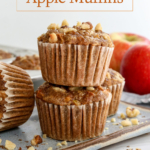











So yummy! I actually didn’t have any eggs at the time I made this recipe, so I did all 3 eggs as a combination of half ground flax and half ground chia seeds for my eggs. It still turned out amazing! I cooked them about one minute longer knowing I needed to “dry” out the muffin a little more because of the egg substitute. Turned out to not be really too soggy in the middle but still moist. Maybe doing butter next time with chia eggs may also make a difference from using an egg substitute if someone was worried about that. These muffins still rose up just fine to the top as if I did have real eggs in them.
Thanks Megan!
Can the batter be made one day and baked the next?
I haven’t tried that! I imagine the oat flour would keep absorbing the moisture overnight, so the batter might be slightly different the next day. But maybe? I usually bake these same day and store them in the fridge or freezer.
Delicious and so easy to make, my fave! These are light and moist and taste like fall! Make them. You won’t be sorry!
My ten year old made these and they are amazing! Like a yummy bite of fall!
Hello how much of a caloric/sugar difference will brown sugar make if we replace coconut sugar with it
These muffins are unbelievably good. I’m super picky about my baked goods and the first time I made these they just didn’t rise (although delicious) I wanted them to look nicely domed. The 2nd go around I decided to weight my oat flour (150grams) equals 1 1/4 cups bobs red mill oat flour. I also bought new baking powder. They were much better! The texture is moist and has lots of pockets. The flavor is perfect with all the apple chunks and cinnamon. This muffin gets me excited for fall (my favorite season). Thank you for this wonderful recipe it has a permanent place in my box.
Very tasty but I followed the recipe and the muffin didn’t grow.
I love these oat flour recipes! Do you think I could do a loaf tin version of the muffins like you have done with your oat flour banana bread which I believe is the same version of your healthy banana muffins? Always up for as many healthy loaf tin recipes as you want to post – they are so quick and easy! 🙏💜
So forgot to add eggs. Expecting a disaster but still have lovely moist muffins. Thank you for a great recipe. Will compare them next time by remembering to add in the eggs!